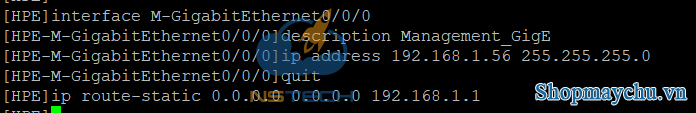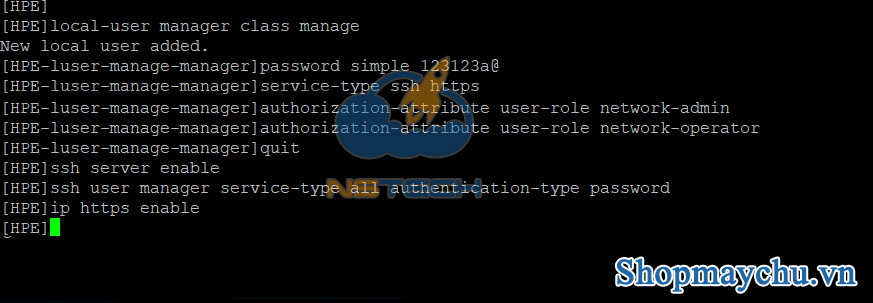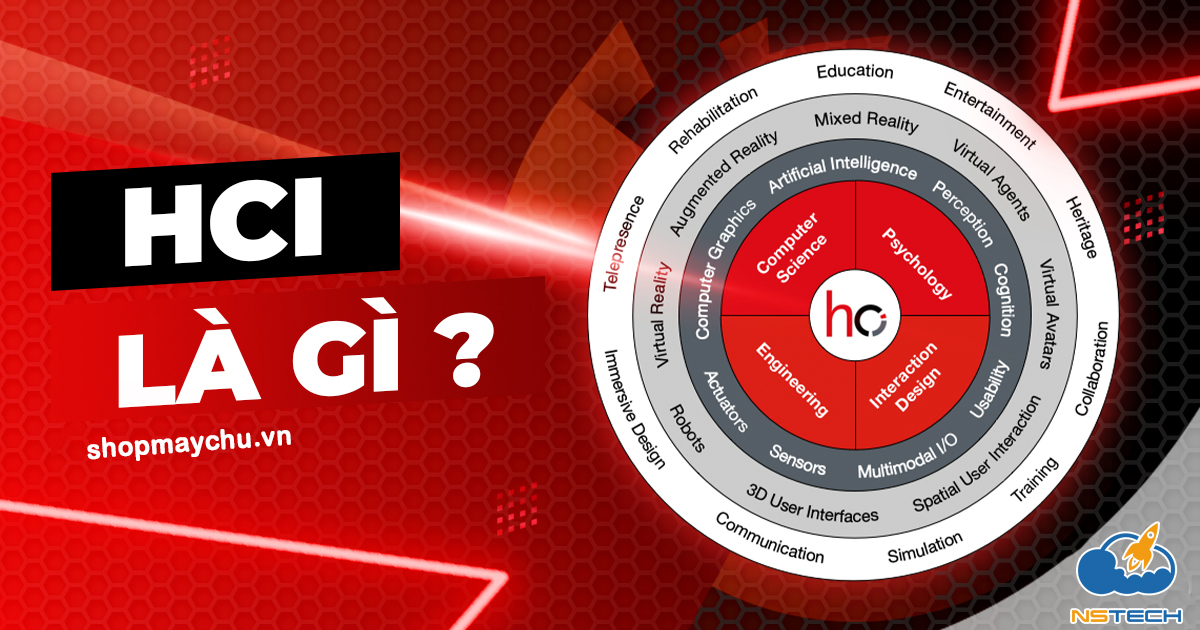Cấu hình HPE FlexFabric 5710 từ Factory Setting bằng Console
Cấu hình switch
-
Ban đầu bạn sẽ ở chế độ người dùng. Trong chế độ xem này, bạn có thể xem trạng thái đang chạy và số liệu thống kê của switch. Để định cấu hình switch, hãy chuyển sang chế độ xem hệ thống để đặt tham số hệ thống.
<HPE> system-view
-
Thiết lập hướng cho FAN (port-to-power hoặc power-to-port)
[HPE] fan prefer-direction slot 1 port-to-power
-
Tiếp theo, thiết lập giao diện quản lý truy cập ssh và https. Thay x.x.x.x bằng IP mong muốn và y.y.y.y bằng IP gateway
[HPE] interface M-GigabitEthernet0/0/0
[HPE-M-GigabitEthernet0/0/0] description Management_GigE
[HPE-M-GigabitEthernet0/0/0] ip address x.x.x.x 255.255.255.0
[HPE-M-GigabitEthernet0/0/0] quit
[HPE] ip route-static 0.0.0.0 0.0.0.0 y.y.y.y
-
Thêm tài khoản quản trị viên mới để truy cập ssh và https và thay thế “yourpassword” bằng mật khẩu của bạn.
[HPE] local-user manager class manage
[HPE-luser-manage-manager] password simple yourpassword
[HPE-luser-manage-manager] service-type ssh https
[HPE-luser-manage-manager] authorization-attribute user-role network-admin
[HPE-luser-manage-manager] authorization-attribute user-role network-operator
[HPE-luser-manage-manager] quit
[HPE] ssh server enable
[HPE] ssh user manager service-type all authentication-type password
[HPE] ip https enable
-
Thiết lập đường truy cập để truy cập SSH
[HPE] line vty 0 4
[HPE-line-vty0-4] authentication-mode scheme
[HPE-line-vty0-4] user-role network-admin
[HPE-line-vty0-4] protocol inbound ssh
[HPE-line-vty0-4] idle-timeout 600 0
[HPE-line-vty0-4] quit
-
Khởi động lại switch và lưu cấu hình
reboot